Xender is now also available to run on PC (Windows 10). It is known as Xender Web. Xender Web enables you to transfer files between your PC and mobile device easily and quickly. The process is really simple and will be discussed step by step below. Follow these steps to transfer data between PC and Android. You are at right place if you are looking for Xender for PC Download.
Android Mobile Setup
- Turn your Android mobile hotspot on and connect your PC to the hotspot
- Download Xender App, Install Xender on your Android, and open it
- Click on three small bars on the right side of the screen
- Click on Connect PC
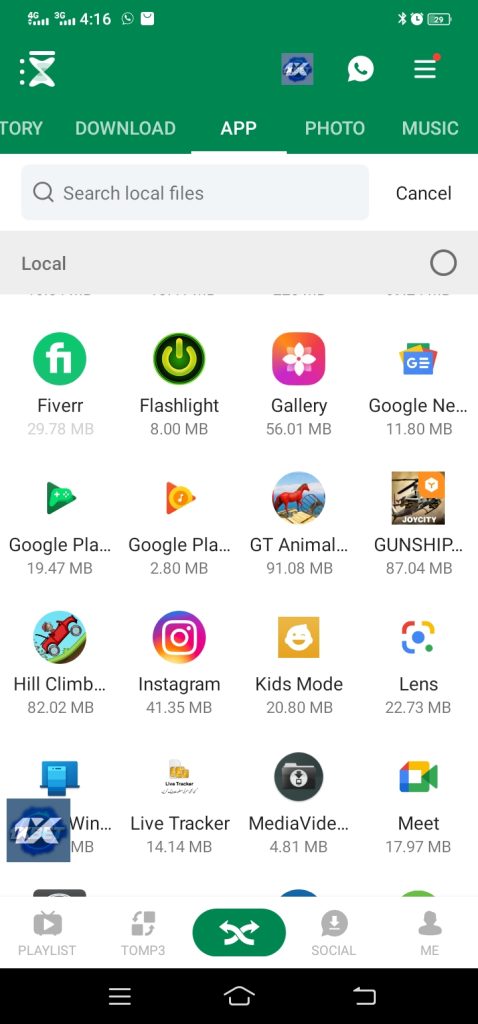
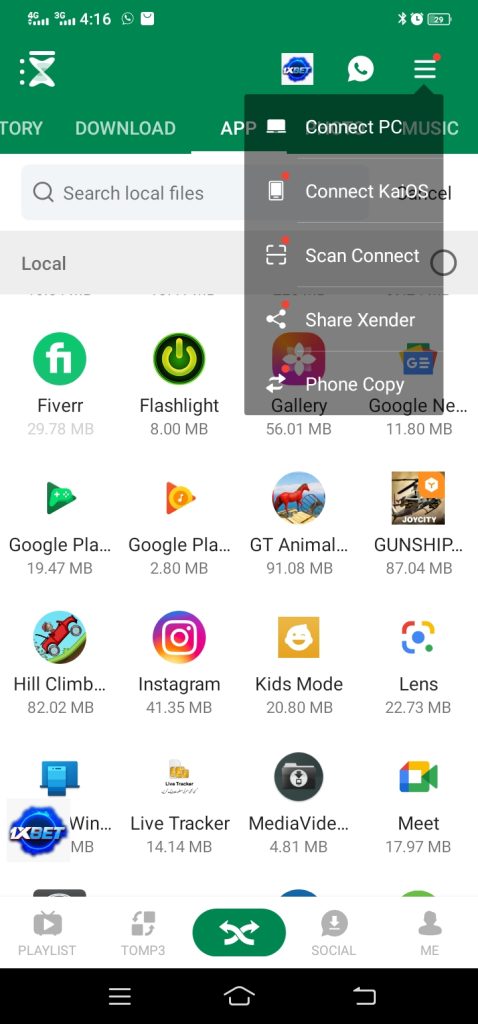
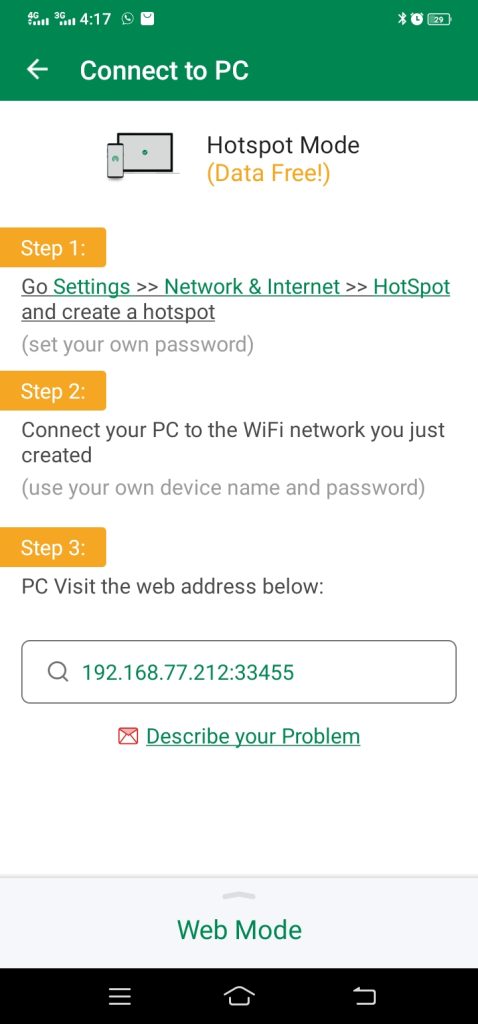
PC Setup
Now, the next few steps are to be done on your PC
- Open Chrome Browser
- write 192.168.77.212:33455 in the browse option and click enter
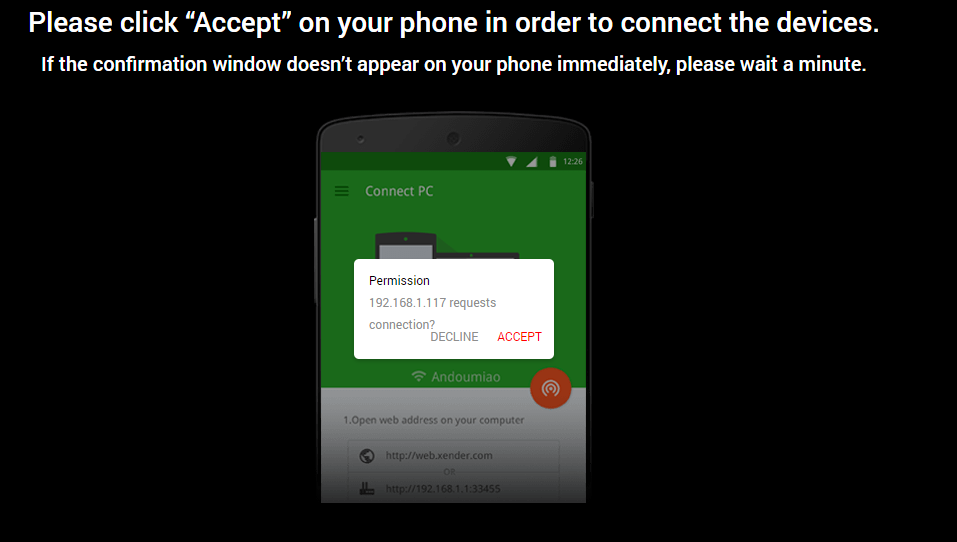
- Give Permission on your Android mobile to connect to a PC
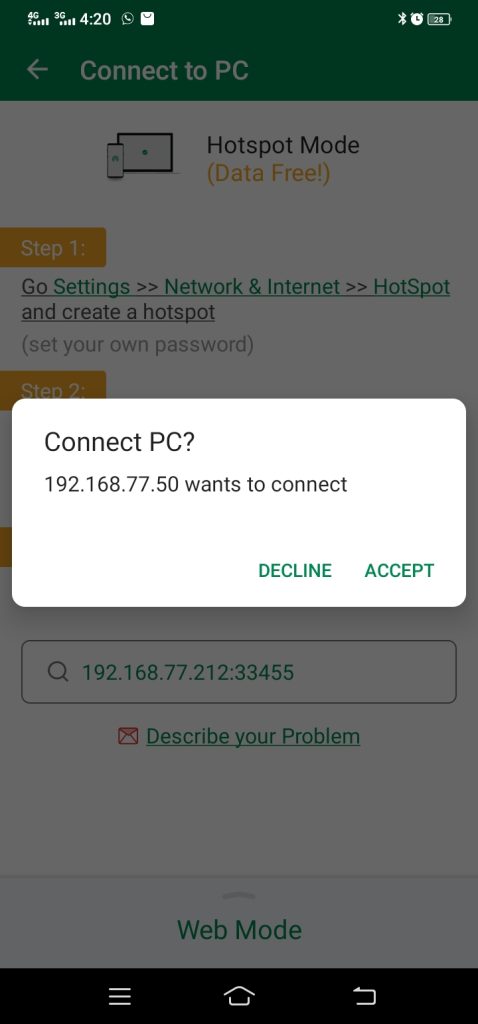
- Connection will be established between PC and Android mobile.
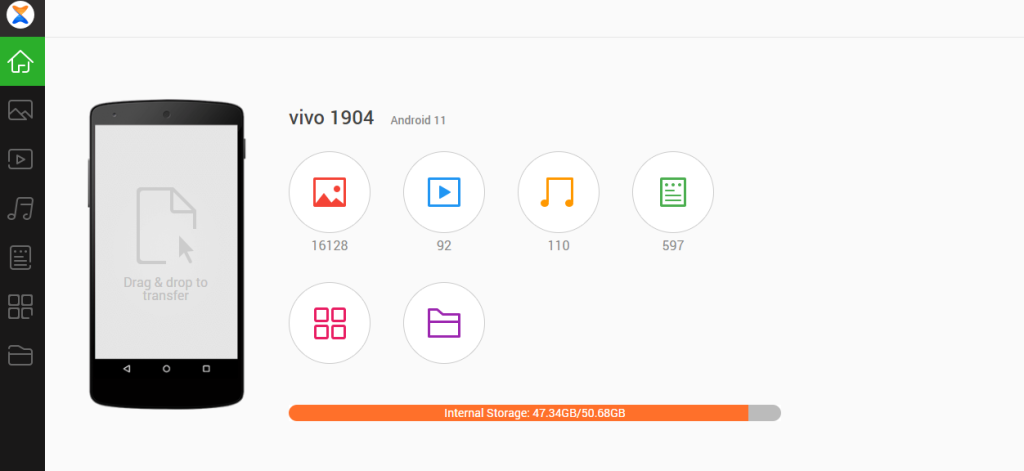
Conclusion
Process of connecting the Android mobile and PC is really simple. It is described step by step above. Just follow these steps to connect your PC and Android mobile. Enjoy free and fast data transfer. Xender for PC Download and Xender Web are same thing.
FAQs (Frequently Asked Questions)
Connect your PC to your mobile hotspot. Open the Xender app and connect to the PC.
Yes, Xender is a free mobile application.
You can use Xender on PC, but it is unavailable as a separate PC application.
Xender is a mobile application that is used to share data.
